If you’re a salaried employee or employer in India, you’ve probably heard about ESIC, but do you really know how to use it to your advantage?
This complete guide will help you understand everything about the Employees’ State Insurance Corporation (ESIC)—from online registration, ESIC employer/employee login, e-Pehchan card download, to checking ESIC benefits and even filing ESIC returns online.
Whether you’re:
- New to ESIC and wondering how to register, or
- An employer trying to manage ESIC compliance and file returns, or
- An employee looking to check ESIC benefits and download your e-Pehchan card,
This guide is made for you. It’s written in simple language, follows a step-by-step format, and is updated for 2025 to help you navigate the ESIC portal smoothly.
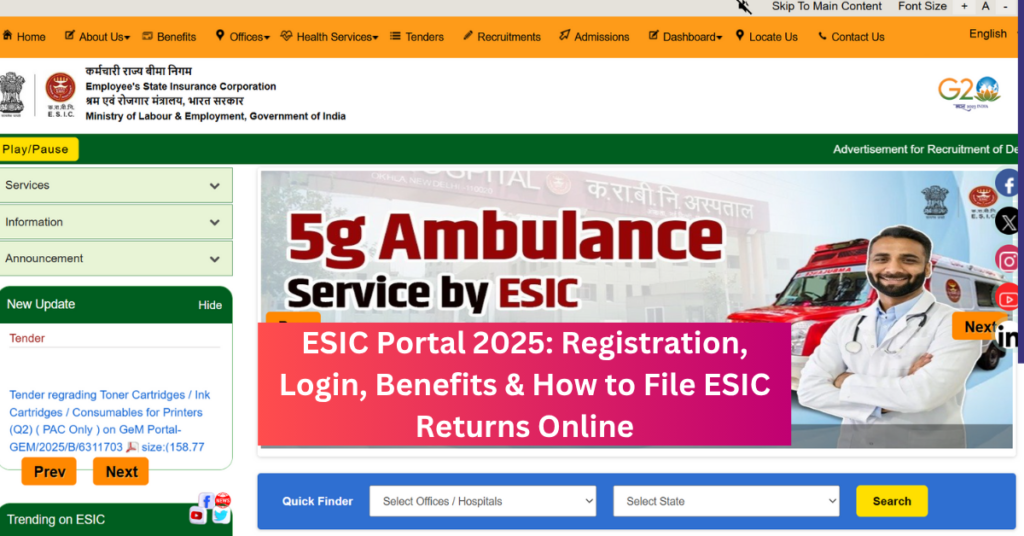
What is ESIC and the ESIC Portal?
The Employees’ State Insurance Corporation (ESIC) is a government-backed organization that offers medical care, cash support, and various social security benefits to employees and their families. Whether it’s an accident at work, sickness, or maternity, ESIC ensures financial protection.
The ESIC Portal is the official online platform where employers and employees can:
- Register under the ESI Scheme
- Log in to manage details
- File contributions
- Track claims and benefits
It simplifies the paperwork and keeps everything digital and efficient.
Who Needs to Register on the ESIC Portal?
Not everyone is required to register—but if your company or salary falls under specific criteria, it’s mandatory.
🧾 Registration Rules:
- Employers: Any company with 10 or more employees (20 in some states) must register under ESIC.
- Employees: Those earning a monthly salary of ₹21,000 or less are eligible. For disabled employees, the limit is ₹25,000.
- Contribution: Employers contribute 3.25% and employees contribute 0.75% of wages.
- Employers must register within 15 days of becoming eligible.
Key Benefits of the ESIC Scheme
The ESIC scheme offers wide-ranging social security to ensure employees and their families are supported during emergencies. Here’s what you get:
1. Medical Benefits
- Free treatment at ESIC hospitals and clinics
- Unlimited coverage for self and dependents
2. Sickness Benefit
- 70% of wages paid for up to 91 days in a year
- Extended coverage for long-term diseases
3. Maternity Benefit
- 100% salary paid for 26 weeks (extendable to 30 weeks)
- Pre- and post-natal medical care for mother and child
4. Disability Benefit
- 90% wage compensation during temporary disability
- Monthly pension for permanent disability
5. Dependents’ Benefit
- Lifetime pension to family in case of death due to work injury
6. Other Additional Benefits
- Funeral Expense: ₹15,000 reimbursement
- Unemployment Allowance: Temporary financial aid
- Education Support: Aid for children of insured persons
Eligibility Criteria for ESIC Scheme
To be covered under the ESI (Employees’ State Insurance) Scheme, there are certain basic conditions that an employer or organization must meet:
- The business should be a non-seasonal factory or establishment that has at least 10 employees. In some states, this limit goes up to 20 employees.
- The employee’s monthly salary must not be more than ₹21,000 to qualify for the scheme.
- As per the ESIC rules, every eligible employee needs to contribute 0.75% of their salary each month, while the employer contributes 3.25% of the employee’s monthly salary.
- Employees who earn less than ₹176 per day are not required to contribute, but they will still receive benefits under the ESIC scheme.
This contribution helps create a safety net for workers, covering them in case of medical emergencies, accidents, and other workplace-related issues.
List of Documents Required for ESIC Registration
When registering your business under the ESIC scheme, you’ll need to provide some basic paperwork. These documents help verify your organization and your employees. Here’s what you’ll need:
- A Registration Certificate under either the Factories Act or the Shops and Establishment Act, depending on your type of business.
- If you’re running a company, you need your Certificate of Incorporation; if it’s a partnership firm, you’ll need the partnership deed.
- Proof of the business address, such as utility bills or rental agreements.
- For companies, you must submit the Memorandum of Association (MOA) and Articles of Association (AOA).
- A complete list of all employees, including their names, designations, salaries, and other relevant details.
- A cancelled cheque from the company’s active bank account.
- A detailed list of shareholders involved in the business.
- The organization’s PAN card.
- An attendance register showing the working records of all employees.
Providing these documents ensures smooth and quick registration with the ESIC portal, helping your employees get access to important social security and healthcare benefits.
✅ How to Register on the ESIC Portal – Step-by-Step Guide for Employers
New to the ESIC portal? If you’re an employer, here’s how you can register your business on the ESIC portal quickly and easily:
- Visit the official ESIC website: Go to www.esic.in
- Click on “Sign Up” under the Employer Login section.
- Enter your business details – such as name of the organization, PAN number, complete address, and type of establishment.
- Add employee details – include their names, Aadhaar numbers, salary structure, and other essential information.
- Upload the required documents – including business registration certificate, bank details, and identity/address proofs.
- After successful verification, you’ll receive a 17-digit ESIC Employer Code. This unique code is used for future logins, monthly contributions, and other ESIC-related activities.
📝 Note for Employees: You don’t need to register separately. Once your employer adds your information, you’ll automatically get an ESIC Insurance Number (IP Number) for accessing ESIC benefits and services.
ESIC Portal Login Guide for Employers and Employees
Once the ESIC registration process is complete, both employers and employees can easily log in to the ESIC portal to manage their accounts, update information, and access various services online.
🔐 Employer Login on ESIC Portal
If you’re an employer, follow these steps to log in and manage your organization’s ESIC account:
- Visit the official ESIC website: www.esic.in
- Click on the “Employer Login” option on the homepage
- Enter your 17-digit Employer Code and the password you created during registration
- Once logged in, you can handle multiple tasks like:
- Adding or updating employee details
- Submitting monthly ESIC contributions
- Filing ESIC returns
- Downloading compliance reports and other documents
👨💼 Employee Login on ESIC Portal (Insured Person Login)
Employees registered under the ESIC scheme can also log in to view their benefits. Here’s how:
- Go to the same website: www.esic.in
- Click on the “Insured Person Login” option
- Enter your ESIC Insurance Number (also called IP Number)
- Use the OTP sent to your registered mobile number for secure access
- Once inside, you can:
- View your personal profile
- Track your ESIC benefits and medical claims
- Check contribution history and hospital eligibility
Logging in through the ESIC portal helps both employers and employees manage their accounts efficiently and stay updated with their ESIC-related services anytime, from anywhere.
ESIC Contribution Table
Here’s a quick view of who pays how much into the ESIC fund:
| Contributor Type | Contribution Rate |
|---|---|
| Employer | 3.25% of wages |
| Employee | 0.75% of wages |
Note: These contributions are deducted and submitted monthly through the ESIC portal.
✅ How to File ESIC Returns Online (Step-by-Step Guide)
Filing ESIC returns is a mandatory task for employers to ensure compliance with the Employee State Insurance (ESI) scheme. These returns must be filed twice a year and include detailed information about contributions and insured employees.
📌 Steps to File ESIC Return Online:
- Visit the ESIC Portal – Go to www.esic.in and log in using your Employer Code and password.
- Navigate to ‘File Returns’ – Once logged in, head to the ‘File Returns’ section on the dashboard.
- Enter Contribution Details – Fill in accurate information about wages, deductions, and ESIC contributions for each employee.
- Upload Documents – Attach payment receipts, salary statements, and any supporting documents as required.
- Submit and Download Acknowledgment – After verification, submit the return and download the acknowledgment receipt for your records.
⚠️ Common Issues on the ESIC Portal and How to Fix Them
Even though the ESIC portal is user-friendly, users often face technical or data-entry issues. Here are some frequently encountered problems and their quick solutions:
📞 ESIC Helpline and Customer Support
If you need technical help or want to resolve ESIC-related issues quickly, here’s how you can get assistance:
- 📱 Toll-Free Helpline: 1800-11-2526
- 📧 Email Support: esic-helpdesk@esic.in
- 🏢 ESIC Branch Locator: Visit www.esic.gov.in to find your nearest ESIC regional or local office.
💡 Why ESIC Is Important for Employers and Employees
The ESIC scheme isn’t just a legal formality—it’s a lifeline during emergencies and a symbol of employee welfare.
✅ For Employers:
- Ensures legal compliance with Indian labor laws
- Avoids fines and penalties for non-contribution
- Boosts employee trust and job satisfaction
✅ For Employees:
- Offers medical care, maternity benefits, and disability coverage
- Financial support during illness, injury, or unemployment
- Covers dependent family members under the same insurance
📝 Final Thoughts
The ESIC portal is more than just a digital tool—it’s a bridge between employers, employees, and the Indian government’s social welfare efforts. Whether you’re an employer looking to stay compliant or an employee needing medical or financial help, understanding how the portal works can make a big difference.
From registration and login to filing returns and accessing ESIC benefits, everything can now be done from the comfort of your screen.
👉 Don’t wait—log in to the ESIC portal today and take control of your rights and responsibilities under the ESI scheme.
Frequently Asked Questions (FAQs) – ESIC Portal 2025
Q1. What is the ESIC portal used for?
The ESIC portal is an online platform for employee registration, employer login, filing returns, and accessing ESI scheme benefits.
Q2. Who must register under ESIC?
Any company with 10 or more employees (or 20 in some states) and staff earning ₹21,000/month or less must register under ESIC.
Q3. How do I register for ESIC online?
Visit www.esic.gov.in, click on “Sign Up,” fill employer and employee details, upload documents, and get your 17-digit code.
Q4. How can employers file ESIC returns online?
Log in to the employer portal, go to ‘File Returns,’ enter contribution details, upload receipts, and submit the return online.
Q5. How do employees log in to the ESIC portal?
Employees can log in using their ESIC IP number on the official portal to check benefits, claims, and personal details.
Q6. What are the main benefits of the ESIC scheme?
Benefits include free medical care, sickness and maternity leave pay, disability pension, dependent family support, and funeral expenses.
Q7. What is the current ESIC contribution rate in 2025?
Employers contribute 3.25% and employees contribute 0.75% of wages to the ESIC scheme.
Q8. How to recover a forgotten ESIC login password?
Click on ‘Forgot Password’ on the ESIC login page and reset it using your registered mobile number and OTP.
Q9. How can I check ESIC claim status online?
Log in to the insured person portal using your IP number to view the claim status and payment history.
Q10. Where to contact ESIC customer support?
Call 1800-11-2526 or email esic-helpdesk@esic.in for technical help, claims, or login issues.